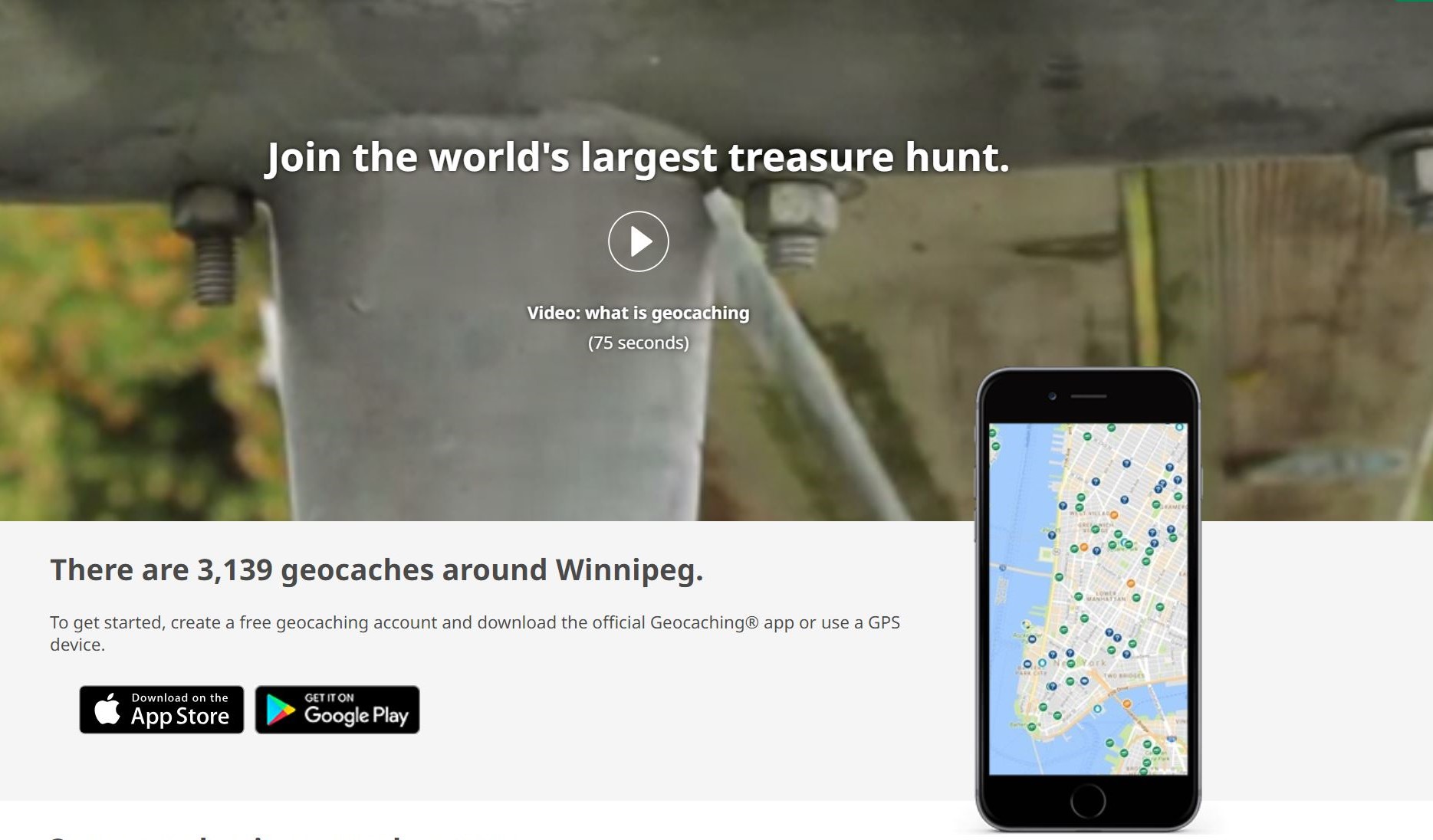How to become a geocacher: Let’s start again

Geocaching
I have had a few inquiries regarding how to join the Geocaching community. The process is actually quite simple and since I only covered it once about a year and a half ago I’ll go over it again. Back then the coverage of this topic was simplified so I’ll include a bit more detail and try to make it easy to become a Geocacher. Trust me, it’s worth it.
The first thing that you need is a method of getting on the internet. You can use a Desktop computer, a laptop computer, a tablet or a cell phone. If you don’t have an internet connection that’s okay as you can connect to the internet by Wi-Fi. There are several ways to connect by Wi-Fi if you don’t have it at home. The local library is a good place to start. Most have free Wi-Fi, but if that is out of reach there are many other places such as coffee shops that offer it for free, grocery stores have free connections and many shopping malls. Sometimes a neighbor will let you use their Wi-Fi connection.
A cell phone does not need to be connected to a service provider to use it for geocaching. If you only have talk and text or even if you don’t even have a sim card as long as the phone will hold a charge it will connect via Wi-Fi. Cell phones, connected or not, are rapidly becoming the tool of choice for geocaching. I’ll discuss their use more in later articles.
Now, once you are connected, you need to go to “geocaching.com”. The page that opens will have a green rectangle in the upper right hand corner that has the words “sign up” in it. Click on it and another screen will open that allows you to sign up with the geocaching app. This is a good time to check out the Terms of Use and the Privacy Policy.
You can choose to sign up with your Google account, your Facebook account or your Apple account. I’ll only be going over how to sign up by creating your own account. The first line is where you put your email address. This is necessary for Groundspeak (the owners of geocaching.com) to contact you with interesting items such as messages that the geocache owners may wish to send you regarding the occasional cache you find or information that you can ask for to help you find your goal.
The next line is for you to add a user name. You can use almost anything you want with a few obvious exceptions. Whatever you may choose to use, remember that you will need to write your username on a logbook when you find a cache to show that you did find it and a long name can be a real pain, literally, at a very cold temperature.
Now you need to create a password. As with any other password it should be difficult enough that anyone you don’t want to have access to your account will not be able to guess it, but simple enough that you can remember it. Once done you can choose to allow Geocaching to send you tips and updates. This may be handy for a beginner.
Of course, there is a Captcha (I’m Not A Robot) to click on. We don’t want any robots to join our group as they are too rough on the geocaches. Seriously though, virtual robots are sometimes used to create problems with a website. Now click on “I accept” and they will send you a validation email to the address you used for signing up. Open the email and click on “Validate Account” and you are in. The best bet for your first activity is to play the video on the opening page. It is just under two minutes long and worth the short time it takes to watch.
Once you have watched the video, click on “Find Geocaches Nearby” and a page will open with a list of geocaches, probably not near you as the app hasn’t located you yet. It will shortly. If you are on a computer without GPS you may need to type in where you are (Dauphin, Winnipeg, Brandon, etc). The page will open with a list where you are. Click on “Map Geocaches” and the geocaches will be displayed.
Now just look where you live on the map and you are ready to go get one. Remember to always take a pen or pencil with you to sign the logbook.
About this time, if you checked off “allow Geocaching to send you tips and updates” you will have received an email from Geocaching.com welcoming you with a few links to places that will provide information on the sport. As anxious as you probably are, take a few minutes to check these out.
I hope you enjoy your new hobby and watch for me when you are out geocaching. I’m out there.
Gary Brown is the President of the Manitoba Geocaching Association (MBGA) and can be reached at [email protected].