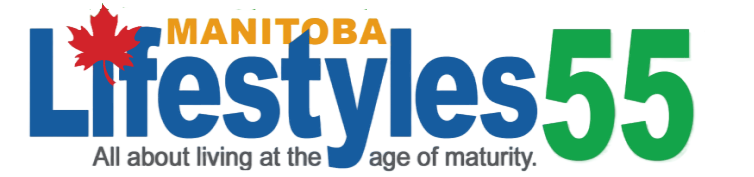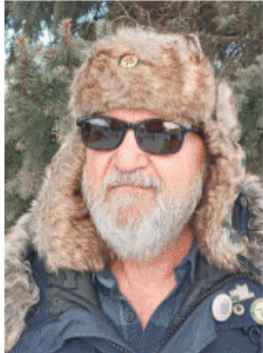
Geocaching
"I don’t mean to scare you off as there are a lot of geocaches that are quite easy to get during a cold spell."
Now that the days are starting to get longer there is going to be more daylight time to get some of the geocaches that may require a few more minutes to find or maybe just more time to put on the extra clothing that is needed to combat the cold. More than likely the latter.
In many cases this month, because it is so cold, is when some Premium members (those who pay the $29.95 annually) try to solve the Mystery (or puzzle) geocaches. For my wife and I it’s all about getting out in the fresh air. We love our walks and the prize that waits at the end of the trail. The puzzles are an ongoing item for us.
Another question has surfaced: “How do you find the events?” Events are open to everyone and are on the geocaching website along with the geocaches.
To find them on a computer go to the webpage (geocaching.com), sign in if necessary and click on your geocaching name in the upper right hand corner. On the page that opens there should be a calendar on the right hand side which will show highlighted dates on it. These are usually days with events which can be opened by clicking on them. You can also, instead of clicking on your name, click on the Community tab and then on events on the drop down menu. The first method lets you browse a calendar and the second opens a map with all the locations.
Opening our MBGA webpage at https://mb-geocaching.com/ will bring you to a set of tabs on the left hand side. One of those is upcoming events, click on it. You can also go to https://mb-geocaching.com/upcoming-events. This is the same page.
It is possible to find these on your phone, but it is a bit more complicated. Even on the phone the MBGA webpage is the easiest. As I mentioned last month, the events are mostly free and anyone is welcome. Once you sign the logbook at the event you can then log it online and it counts as a find.
At the risk of sounding like a school teacher, let’s review what we have covered so far in past articles.
Create an account online and use the account or the Geocaching® app to view a map of geocaches near you.
Find a geocache using the app or a GPS receiver to navigate to a geocache nearby. Don't forget to bring a pen to sign the logbook!
Share your experience. Once you find the geocache, sign and date the logbook. Then log it online as well.
You can also read past articles for more detail at https://lifestyles55.net/lifestyles-55.
This month usually is very cold and that is when you need to ensure that you research the cache you go for thoroughly. Is it winter friendly? Has it been found recently? Are there a lot of DNF’s (did not finds)? What are the difficulty level and the terrain level? Are there extra hints in the comments that could help you find it quicker? Is it quite far off the road or in a lot of bush and therefore not easy enough for you to get to?
I don’t mean to scare you off as there are a lot of geocaches that are quite easy to get during a cold spell. Once you have a few under your belt you will feel a lot more comfortable tackling the more difficult ones. They exist in most areas of the province from Churchill, where you may need an armed guard to protect you from the polar bears, to the Copely Anglican Church in the very southwest corner of the province, to the “While the Kids Play” cache in Middlebro in the Southeast corner of the province.
Next month we’ll discuss some of the many ways to travel to and log some of the tens of thousands of geocaches in Manitoba along with how to turn geocaching into a vacation.
Gary Brown is the vice president of the Manitoba Geocaching Association (MBGA) and can be reached at MBGAexec@outlook.com.
Gary Brown is the vice president of the Manitoba Geocaching Association (MBGA) and can be reached at MBGAexec@outlook.com.

@ 2023 Pegasus Publications Inc.